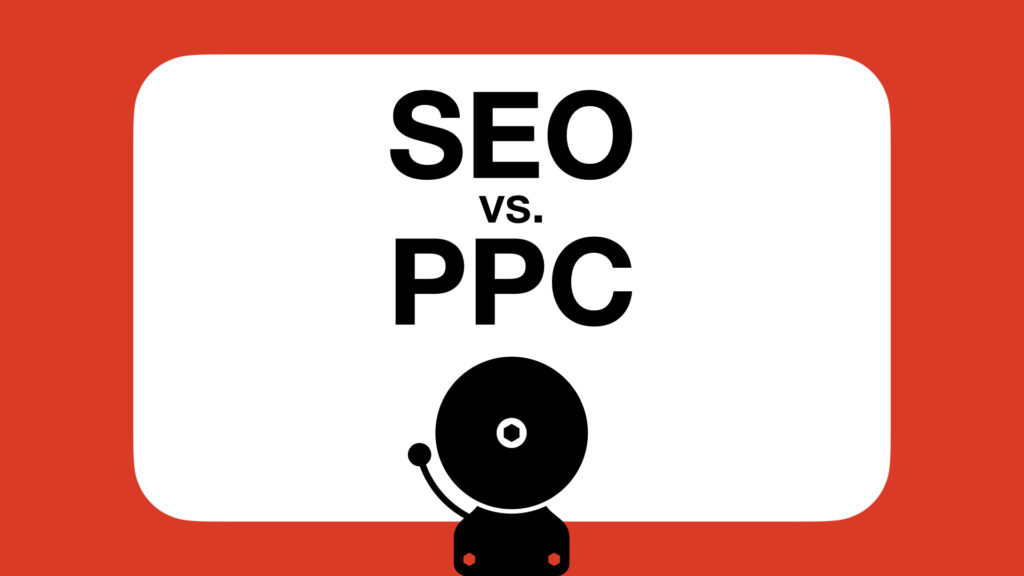When someone searches for your business, one of the first things they see is your Google Business Profile (GBP). This free tool is one of the most powerful ways to attract local customers, but many Christian business owners don’t take full advantage of it. If your profile isn’t set up correctly, you could be losing out on leads, visibility, and trust.
Here are the three biggest mistakes Christian businesses make on their Google Business Profile—and how to fix them.
Mistake #1: Missing or Incomplete Information
Imagine looking up a business and not being able to find their hours, website, or even a phone number. Frustrating, right? Google prioritizes complete business profiles, and if yours is missing key details, your rankings and customer trust will suffer.
How to Fix It:
- Fill out every section of your Google Business Profile, including your business name, address, phone number, website, and business hours.
- Use a detailed business description with relevant keywords, like “Christian counselor in Dallas” or “faith-based marketing agency.”
- Add high-quality photos of your business, team, and services.
Mistake #2: Not Getting Enough Reviews
Online reviews are one of the biggest ranking factors for local SEO. A business with a lot of positive reviews will almost always rank higher than one with none. Even worse—if you have only a few reviews, a single negative one can make a big impact.
How to Fix It:
- Ask satisfied customers to leave a Google review after a purchase or service.
- Make it easy—send them a direct link to your Google review page.
- Respond to every review, good or bad, to show that you value customer feedback.
Mistake #3: Inconsistent NAP (Name, Address, Phone Number) Details
Google expects your business information to be consistent everywhere it appears online—on your website, social media, and directories. If your business name, address, or phone number (NAP) is different in multiple places, Google may not trust your information, which can hurt your local rankings.
How to Fix It:
- Make sure your NAP details on Google match exactly what’s on your website.
- Update any old or incorrect listings on business directories and social media.
- Use the same formatting for your address (don’t switch between “St.” and “Street” randomly).
Get More Customers with a Strong Google Business Profile
Optimizing your Google Business Profile is one of the fastest ways to improve your local SEO and attract new customers. If your profile isn’t fully optimized, now is the time to fix it.
Need help making sure your business shows up in local searches? Schedule a free, no-pressure call and let’s optimize your online presence.