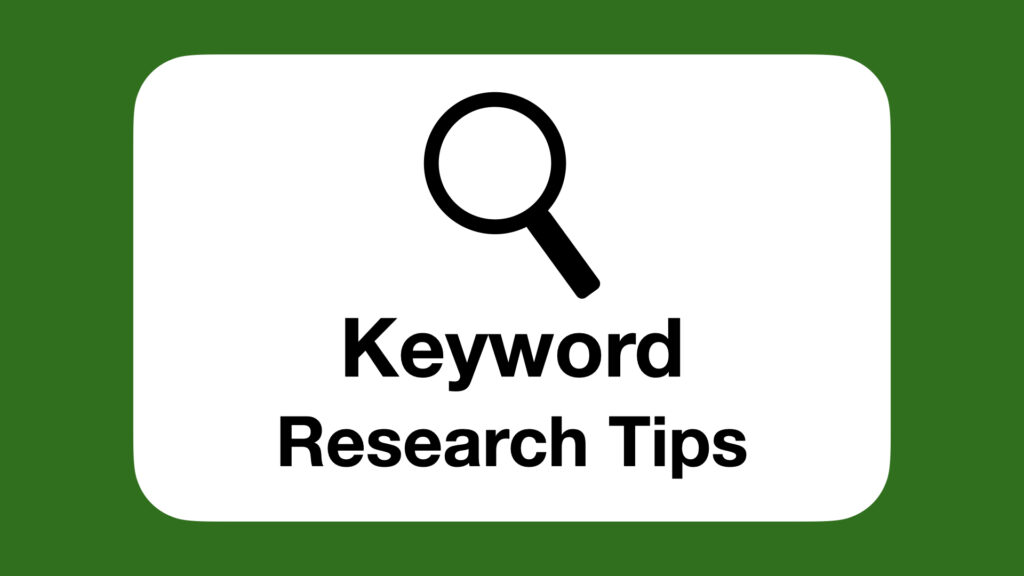“Technical SEO” might sound like something reserved for coders in dark basements. But here’s the thing—it doesn’t have to be scary. In fact, there’s one simple fix you can make today that can speed up your site and help with your SEO.
Ready?
Stop uploading 5MB images straight from your phone.
Seriously. We see this all the time—Christian business owners snap a great pic of their latest job, then upload that massive photo straight into their site’s gallery. It looks great, but it loads slow. Real slow.
Why This Matters
When your images are huge, your site takes longer to load. That means:
- Google may rank your page lower
- Visitors might bounce before the page even finishes loading
It’s not just a “techy thing.” It affects real people and real rankings.
Here’s What You Can Do
- Before uploading, save your images in a web-friendly format like JPEG or WebP
- Keep the file size under 500KB when possible (100–300KB is even better)
- Use a free tool like TinyPNG.com or ShortPixel
- If you’re using WordPress, install an image optimization plugin
This isn’t about perfection—it’s about being better than the guy down the street who’s still uploading 7MB photos from his flip phone (okay, probably not a flip phone, but you get it).
This One Fix Can Help—but It’s Not the Whole Picture
Optimizing your images is smart, and it does help with SEO. But if you want to really show up across more cities and services, you’ll want to look into Local SEO.
That’s our specialty. With our Pay-As-You-Grow SEO Plan, we create CityRank Pages—custom landing pages that help you show up in nearby cities, not just your own.
It’s affordable, effective, and designed for Christian businesses like yours.
Schedule a free consultation or give us a call at 928-378-1188 today.
Recent Posts



3 SEO Tips Every Christian Business Should Know
May 13, 2025